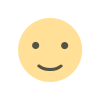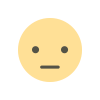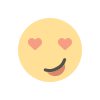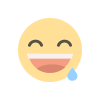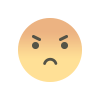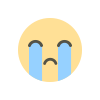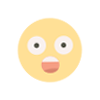Discover the Best Photo Editing Software in 2024: Enhance Your Images with Top Tools
In 2024, photo editing software has evolved dramatically, offering powerful tools for amateurs and professionals alike. This article reviews the best photo editing software available, discussing features, user interfaces, pricing, and ideal use cases. From advanced manipulation to user-friendly interfaces, explore the software that can help elevate your photography skills. Whether you're looking to make basic adjustments or create stunning compositions, this guide will assist you in choosing the right photo editing software for your needs.

INDC Network : Technology : Discover the Best Photo Editing Software in 2024: Enhance Your Images with Top Tools
Introduction : In an age where visual content reigns supreme, the ability to edit photos effectively is crucial for photographers, designers, and content creators. The right photo editing software can make a significant difference in how images are presented, impacting everything from social media posts to professional portfolios. With the vast array of tools available in 2024, it can be overwhelming to choose the best software that suits your specific needs.
This article will explore the best photo editing software available in 2024, examining their features, pricing, and ideal use cases. Whether you're a beginner looking for user-friendly tools or a professional seeking advanced editing capabilities, there is something here for everyone. Let’s dive in!
1. The Evolution of Photo Editing Software
Historical Context : Photo editing has come a long way since the days of darkroom techniques and manual touch-ups. The introduction of digital photography in the late 20th century opened new avenues for image manipulation. Early software like Adobe Photoshop revolutionized the industry, offering powerful editing capabilities that were previously unimaginable.
Over the years, advancements in technology have led to the development of more intuitive, user-friendly applications that cater to a broader audience. The rise of smartphones and social media has also influenced the demand for accessible photo editing tools, prompting software developers to create solutions for everyone, from casual users to seasoned professionals.
Current Trends : In 2024, photo editing software continues to evolve with trends such as AI integration, cloud-based storage, and enhanced collaboration features. Users are looking for tools that not only offer powerful editing capabilities but also streamline workflows and enhance creativity.
2. Key Features to Look for in Photo Editing Software : When selecting photo editing software, consider the following features to ensure you choose a tool that meets your needs:
2.1. User Interface and Usability : An intuitive user interface is essential for an enjoyable editing experience. Look for software that offers a clean layout and easy navigation, especially if you're a beginner.
2.2. Editing Tools and Capabilities : Different software offers varying levels of editing capabilities. Look for tools that provide essential features like cropping, resizing, color correction, retouching, and layering. Advanced users may require more sophisticated options like masking, blending modes, and 3D editing.
2.3. File Format Support : Ensure the software supports the file formats you work with most frequently. Common formats include JPEG, PNG, TIFF, and RAW files from different camera brands.
2.4. Performance and Speed : Efficient performance is crucial for a smooth editing experience. Consider software that performs well on your hardware and can handle large files without lagging.
2.5. Integration with Other Tools : Many photographers and designers use multiple tools in their workflow. Look for software that integrates well with other applications, such as graphic design software or cloud storage services.
2.6. Price and Licensing Options : Consider your budget when choosing software. Some tools offer free versions with limited features, while others require a subscription or one-time payment. Evaluate whether the pricing aligns with the features offered.
3. Best Photo Editing Software in 2024
3.1. Adobe Photoshop
Overview\ : Adobe Photoshop remains the industry standard for photo editing, offering an extensive range of features for professional photographers and designers.
-
Key Features:
- Advanced retouching tools, including healing brushes and clone stamping
- Comprehensive layer management for complex compositions
- Extensive selection tools for precise editing
- Powerful filters and effects to enhance images
- Integration with Adobe Creative Cloud for easy collaboration
-
Pros:
- Unmatched flexibility and power for image manipulation
- Extensive online resources and tutorials available
- Regular updates with new features
-
Cons:
- Steep learning curve for beginners
- Subscription-based pricing may be expensive for casual users
Ideal for: Professional photographers and graphic designers who need advanced editing capabilities.
3.2. Adobe Lightroom
Overview :Adobe Lightroom is designed for photographers who require powerful editing and organizational tools. It focuses on photo management and batch processing.
-
Key Features:
- Non-destructive editing for preserving original images
- Advanced color grading and correction tools
- Comprehensive library management for organizing photos
- Mobile app for on-the-go editing and syncing with desktop
-
Pros:
- User-friendly interface with straightforward editing tools
- Excellent for managing large photo libraries
- Seamless integration with Photoshop
-
Cons:
- Limited in advanced graphic design features compared to Photoshop
- Subscription model may be costly for some users
Ideal for: Photographers who prioritize organization and batch editing.
3.3. Capture One Pro
Overview :Capture One Pro is a favorite among professional photographers, particularly those who shoot in RAW format. It offers powerful tools for detailed editing and color correction.
-
Key Features:
- Advanced tethering capabilities for studio photography
- Superior color grading tools and custom styles
- Layer-based editing for precise adjustments
- Fast and responsive interface for editing large files
-
Pros:
- Excellent RAW processing capabilities
- Customizable workspace to suit individual workflows
- High-quality output options for professional printing
-
Cons:
- Higher price point than some competitors
- Learning curve for users transitioning from other software
Ideal for: Professional photographers and studios that require advanced editing and tethering features.
3.4. GIMP (GNU Image Manipulation Program)
Overview :GIMP is a free, open-source photo editing software that provides a powerful alternative to commercial products. It offers many advanced features for experienced users.
-
Key Features:
- Extensive editing tools, including layer management and filters
- Customizable interface and support for plugins
- Support for various file formats, including PSD
- Active community with resources and tutorials
-
Pros:
- Completely free with no licensing fees
- Highly customizable to fit individual needs
- Strong capabilities for advanced editing
-
Cons:
- Interface can be less intuitive for beginners
- Some features may not match the performance of paid software
Ideal for: Users looking for a powerful, free alternative to commercial photo editing software.
3.5. Affinity Photo
Overview : Affinity Photo is a cost-effective alternative to Adobe Photoshop, offering a range of professional editing tools without the subscription model.
-
Key Features:
- Comprehensive selection of editing tools, including retouching and healing
- Advanced layer and masking capabilities
- Support for 32-bit per channel editing for high-quality images
- Batch processing options for efficiency
-
Pros:
- One-time purchase with no subscription fees
- Fast performance and responsive interface
- Excellent for professional-quality editing
-
Cons:
- Lacks some advanced features found in Photoshop
- Limited integration with other software
Ideal for: Users who want professional editing capabilities without ongoing costs.
3.6. Corel PaintShop Pro
Overview : Corel PaintShop Pro is a versatile photo editing software that combines user-friendly features with powerful editing tools, making it suitable for both beginners and experienced users.
-
Key Features:
- Comprehensive photo editing tools, including layers and masks
- AI-powered enhancements for quick adjustments
- Creative features like graphic design tools and artistic filters
- Easy-to-use interface with customizable workspaces
-
Pros:
- Affordable one-time purchase option
- Strong editing capabilities with an emphasis on creativity
- Regular updates with new features
-
Cons:
- Windows-only software, limiting accessibility for Mac users
- Some users may find the interface less polished than competitors
Ideal for: Beginners and hobbyists seeking an affordable yet powerful editing solution.
3.7. Canva
Overview : Canva is an online design tool that also offers photo editing capabilities. It’s widely used for social media graphics, marketing materials, and presentations.
-
Key Features:
- User-friendly drag-and-drop interface
- Extensive library of templates, images, and design elements
- Basic photo editing tools for quick adjustments
- Collaboration features for team projects
-
Pros:
- Free version available with essential features
- Ideal for creating social media content and marketing materials
- Intuitive design tools for users of all skill levels
-
Cons:
- Limited advanced editing capabilities compared to dedicated photo editing software
- Some features require a subscription for access
Ideal for: Content creators and marketers looking for an all-in-one design tool.
4. How to Choose the Right Photo Editing Software : Choosing the right photo editing software depends on several factors, including your skill level, editing needs, and budget. Here are some tips to guide your decision:
4.1. Assess Your Skill Level : Consider whether you are a beginner or an experienced editor. Beginners may prefer software with a simple interface and tutorials, while advanced users might require more powerful features and customization options.
4.2. Identify Your Editing Needs : \Think about the types of edits you typically perform. Do you primarily retouch portraits, edit landscapes, or create graphics? Choose software that specializes in your area of focus.
4.3. Consider Your Budget : Evaluate how much you’re willing to spend on software. Some tools require a subscription, while others offer one-time purchases or free versions. Determine what fits best within your budget.
4.4. Try Free Trials : Many photo editing software options offer free trials. Take advantage of these opportunities to test the software and see if it meets your needs before committing to a purchase.
5. Conclusion : As we move through 2024, the landscape of photo editing software continues to expand and evolve. With various options available, from powerful industry standards like Adobe Photoshop to user-friendly tools like Canva, there is something for everyone. Whether you’re a professional photographer, a graphic designer, or a casual user looking to enhance your images, the right software can elevate your work and creativity.
Investing time to explore the best photo editing software will empower you to create stunning visuals that resonate with your audience. With this guide, you now have the knowledge to choose the right tool for your photo editing needs in 2024. Embrace the power of technology, and let your creativity shine!
What's Your Reaction?