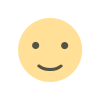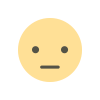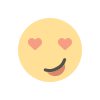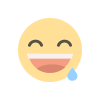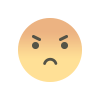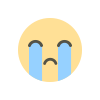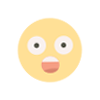Introduction : In today's gig economy, freelancers are becoming a crucial part of the workforce. With the flexibility to choose projects and set their schedules, many individuals are embracing freelancing as a full-time career. However, with this freedom comes the responsibility of managing time effectively. Time-tracking software has emerged as a vital tool for freelancers, helping them optimize productivity, manage multiple projects, and ensure accurate billing.
In this article, we will explore the best time-tracking software options available for freelancers in 2024. We'll discuss their features, benefits, pricing structures, and how they can enhance your productivity. By the end, you'll have a clearer understanding of which tools are best suited to your needs as a freelancer.
The Importance of Time Tracking for Freelancers
Understanding Time Tracking : Time tracking is the process of recording the amount of time spent on specific tasks or projects. For freelancers, this involves monitoring hours worked for different clients, projects, or tasks to ensure accurate billing and improve productivity.
Benefits of Time Tracking
- Accurate Billing: Time tracking allows freelancers to bill clients accurately for the hours worked, ensuring they are compensated fairly.
- Enhanced Productivity: By understanding how much time is spent on various tasks, freelancers can identify areas where they can improve efficiency.
- Project Management: Effective time tracking helps freelancers manage multiple projects simultaneously, ensuring deadlines are met.
- Client Transparency: Providing clients with detailed reports of hours worked builds trust and transparency in the freelancer-client relationship.
- Work-Life Balance: By tracking time, freelancers can ensure they are not overworking themselves, promoting a healthier work-life balance.
Key Features to Look for in Time-Tracking Software : When selecting a time-tracking software, freelancers should consider the following features:
- User-Friendly Interface : A straightforward and intuitive user interface is essential, allowing freelancers to easily navigate the software and quickly log their hours.
- Billable Hours Tracking : The ability to distinguish between billable and non-billable hours is crucial for accurate invoicing. Look for software that automatically tracks billable hours for each project.
- Reporting and Analytics : Detailed reports and analytics provide insights into how time is spent across various projects and tasks, enabling freelancers to optimize their workflows.
- Integration with Other Tools : Time-tracking software should seamlessly integrate with other tools freelancers use, such as project management software, invoicing tools, and calendars.
- Mobile Accessibility : Freelancers often work on the go. Having mobile access to time-tracking software allows them to log hours anytime, anywhere.
- Project Management Features : Some time-tracking software offers additional project management features, such as task assignment, deadline tracking, and collaboration tools.
- Client Management : Look for software that allows freelancers to manage clients effectively, including tracking client details, project history, and billing information.
Top Time-Tracking Software for Freelancers in 2024
Toggl Track
Overview : Toggl Track is one of the most popular time-tracking tools available, offering a simple interface and powerful tracking capabilities.
-
Key Features:
- One-click time tracking for easy logging of hours
- Project and client tracking with detailed reporting
- Integration with over 100 other apps, including project management and invoicing tools
- Mobile app for tracking on the go
-
Pros:
- User-friendly interface
- Robust reporting features for analysis
- Free plan available for solo users
-
Cons:
- Limited features in the free version
- Advanced features require a paid subscription
Ideal for: Freelancers looking for a straightforward and effective time-tracking solution.
Harvest
Overview : Harvest is a comprehensive time-tracking and invoicing tool designed for freelancers and small businesses.
-
Key Features:
- Time tracking with visual reports on hours worked
- Invoicing capabilities to bill clients directly from the app
- Expense tracking to manage project costs
- Integration with popular tools like Slack, Trello, and Asana
-
Pros:
- Comprehensive features for both time tracking and invoicing
- Strong reporting capabilities
- Mobile app for tracking hours on the go
-
Cons:
- Limited features in the free version
- Subscription-based pricing may be costly for solo freelancers
Ideal for: Freelancers who need both time tracking and invoicing capabilities in one tool.
Clockify
Overview : Clockify is a free time-tracking tool that offers unlimited tracking for both individuals and teams.
-
Key Features:
- Time tracking with manual entry and timer options
- Project tracking to monitor billable hours per client
- Reporting features to analyze time usage
- Integration with tools like Trello and Asana
-
Pros:
- Completely free for unlimited users and features
- User-friendly and intuitive interface
- Strong project management features
-
Cons:
- Some advanced features are available only in paid plans
- Limited customer support for free users
Ideal for: Freelancers looking for a cost-effective time-tracking solution without compromising on features.
RescueTime
Overview : RescueTime is a time-tracking tool focused on productivity analysis, helping freelancers understand how they spend their time.
-
Key Features:
- Automatic time tracking of apps and websites used
- Detailed reports and insights into time usage
- Goal setting to improve productivity habits
- Distraction blocking features to minimize interruptions
-
Pros:
- Comprehensive analytics to improve productivity
- User-friendly setup and interface
- Offers a free version with essential features
-
Cons:
- Not specifically designed for invoicing or client management
- Some users may find the automatic tracking intrusive
Ideal for: Freelancers who want to analyze their productivity and improve time management habits.
ClickTime
Overview : ClickTime is a robust time-tracking software that combines project management and time tracking features.
-
Key Features:
- Time tracking with project and task categorization
- Budgeting tools to manage project expenses
- Detailed reporting for performance analysis
- Mobile app for tracking hours on the go
-
Pros:
- Comprehensive features for managing projects and tracking time
- Strong budgeting capabilities
- Excellent customer support
-
Cons:
- Pricing may be high for solo freelancers
- Learning curve for new users due to extensive features
Ideal for: Freelancers managing multiple projects with a need for budgeting tools.
Best Practices for Using Time-Tracking Software :
To maximize the benefits of time-tracking software, freelancers should implement the following best practices:
- Set Clear Goals : Define specific goals for your time tracking, such as identifying time-wasting activities or ensuring accurate billing for clients. This clarity will guide your usage of the software.
- Track All Activities : Consistently track all activities, not just billable hours. This comprehensive approach helps you identify areas for improvement and manage your workload effectively.
- Review Your Data Regularly : Regularly review the reports generated by your time-tracking software. Analyzing this data can provide insights into your productivity patterns and help you make informed decisions about your workload.
- Integrate with Other Tools : Leverage the integration capabilities of your time-tracking software. By connecting it with project management and invoicing tools, you can streamline your workflow and save time.
- Communicate with Clients : Use your time-tracking reports to communicate with clients effectively. Providing transparency regarding hours worked fosters trust and ensures clients are well-informed.
Conclusion : In the competitive world of freelancing, effective time management is essential for success. Time-tracking software plays a crucial role in helping freelancers monitor their hours, optimize productivity, and ensure accurate billing.
In 2024, a wide array of time-tracking software options is available, each with unique features and pricing structures. From Toggl Track to ClickTime, these tools are designed to meet the diverse needs of freelancers. By choosing the right software and implementing best practices, you can enhance your productivity, improve your workflow, and ultimately achieve greater success in your freelancing career.
Investing in the right time-tracking software is not just about managing hours; it’s about taking control of your freelance business and paving the way for future growth. Choose the tool that best fits your needs, and watch your productivity soar! This article provides a comprehensive overview of time-tracking software for freelancers, complete with features, benefits, and best practices. If you have any specific areas you'd like to delve deeper into, feel free to ask!