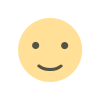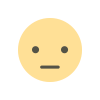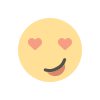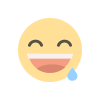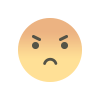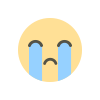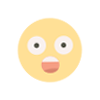Discover the Best Project Management Apps: Streamline Your Workflow and Boost Team Collaboration
Project management apps are essential tools for organizing tasks, improving collaboration, and ensuring project success. This comprehensive guide reviews the best project management apps available today, highlighting their features, pricing, pros and cons, and ideal use cases. Whether you're a freelancer, a small business, or part of a large organization, find the perfect app to enhance your productivity and manage your projects effectively.

INDC Network : Technology : Discover the Best Project Management Apps: Streamline Your Workflow and Boost Team Collaboration
Introduction : In today's fast-paced work environment, effective project management is crucial for teams looking to achieve their goals efficiently. Project management apps are designed to help teams plan, execute, and track projects, ensuring that tasks are completed on time and within budget. With a plethora of options available, it can be challenging to find the right app that meets your specific needs. In this article, we’ll explore the best project management apps on the market, comparing their features, pricing, and use cases to help you make an informed decision.
Why Use Project Management Apps?
Project management apps offer numerous benefits that can significantly improve workflow and productivity. Here are some key advantages:
-
Improved Organization: Project management tools help teams organize tasks, deadlines, and resources in one centralized location, making it easier to manage complex projects.
-
Enhanced Collaboration: These apps facilitate communication and collaboration among team members, allowing for real-time updates and discussions.
-
Increased Accountability: By assigning tasks and setting deadlines, project management apps foster accountability among team members, ensuring that everyone knows their responsibilities.
-
Progress Tracking: Most project management tools come with built-in tracking features, allowing teams to monitor progress, identify bottlenecks, and make data-driven decisions.
-
Resource Management: These apps help teams allocate resources effectively, ensuring that tasks are completed efficiently without overloading team members.
-
Integration Capabilities: Many project management tools integrate with other software solutions, enabling teams to streamline their workflows and improve productivity.
Top Project Management Apps :
1. Trello
Overview: Trello is a user-friendly project management app that uses a visual board system to organize tasks. It is ideal for small to medium-sized teams looking for a straightforward tool to manage their projects.
Key Features:
- Kanban Boards: Visualize tasks using customizable boards, lists, and cards.
- Drag-and-Drop Functionality: Easily move tasks between lists to reflect progress.
- Checklists: Add checklists within cards to break tasks into smaller steps.
- Integrations: Connect with tools like Slack, Google Drive, and more.
Pricing: Free tier available; paid plans start at $5 per user per month.
Pros:
- Intuitive and easy to use.
- Flexible and customizable.
- Great for visual learners.
Cons:
- Limited advanced features in the free version.
- May not be suitable for larger, complex projects.
Ideal Use Case: Perfect for small teams and personal projects needing a simple, visual organization tool.
2. Asana
Overview: Asana is a comprehensive project management tool that allows teams to plan, organize, and track their work in one place. It offers various views, including lists, boards, and timelines.
Key Features:
- Task Management: Create tasks, set due dates, and assign responsibilities.
- Project Templates: Use pre-designed templates to kickstart projects.
- Timeline View: Visualize project timelines and dependencies.
- Reporting: Generate reports to track progress and workload.
Pricing: Free tier available; premium plans start at $10.99 per user per month.
Pros:
- Versatile with multiple project views.
- Strong collaboration features.
- Excellent integration options.
Cons:
- Can be overwhelming for new users due to its extensive features.
- The mobile app may have limited functionality.
Ideal Use Case: Best for teams of all sizes looking for a robust project management solution with advanced features.
3. Monday.com
Overview: Monday.com is a flexible work operating system that allows teams to customize their project management workflows. It provides a highly visual interface to manage tasks and projects effectively.
Key Features:
- Customizable Workflows: Tailor boards and workflows to meet your team's unique needs.
- Automation: Automate repetitive tasks and notifications.
- Dashboard View: Get an overview of project progress and team workload.
- Time Tracking: Monitor how much time is spent on tasks.
Pricing: Plans start at $8 per user per month.
Pros:
- Highly customizable interface.
- Strong focus on team collaboration.
- Excellent reporting and analytics features.
Cons:
- Can become costly for larger teams.
- Some users may find the interface overwhelming at first.
Ideal Use Case: Great for teams needing a customizable project management solution that adapts to their specific processes.
4. ClickUp
Overview: ClickUp is an all-in-one project management platform that combines tasks, docs, goals, and more into a single app. It aims to replace multiple productivity tools with one powerful solution.
Key Features:
- Task Hierarchy: Organize tasks into projects, lists, and subtasks.
- Goal Tracking: Set and monitor team and personal goals.
- Custom Views: Choose from list, board, calendar, and Gantt views.
- Integration Options: Connect with over 1,000 apps.
Pricing: Free tier available; paid plans start at $5 per user per month.
Pros:
- Feature-rich with many customization options.
- Strong collaboration tools.
- Affordable pricing structure.
Cons:
- Can be complex for new users.
- Some features may feel overwhelming.
Ideal Use Case: Suitable for teams looking for a comprehensive project management tool that combines multiple functionalities.
5. Basecamp
Overview: Basecamp is a project management and team collaboration tool that emphasizes simplicity and ease of use. It’s designed to help teams manage projects without overwhelming complexity.
Key Features:
- To-Do Lists: Create and assign tasks with due dates.
- Message Boards: Facilitate team discussions and updates.
- File Sharing: Share documents and files easily.
- Scheduling: Integrated calendar for tracking important dates.
Pricing: Flat rate of $99 per month for unlimited users and projects.
Pros:
- Simple and intuitive interface.
- Great for small teams and startups.
- Flat pricing model makes it affordable for larger teams.
Cons:
- Lacks advanced project tracking features.
- Limited customization options.
Ideal Use Case: Best for small teams looking for a straightforward project management tool without unnecessary features.
6. Wrike
Overview: Wrike is a powerful project management tool designed for businesses of all sizes. It offers advanced features for project planning, collaboration, and reporting.
Key Features:
- Gantt Charts: Visualize project timelines and dependencies.
- Time Tracking: Monitor time spent on tasks.
- Custom Fields: Tailor your project management experience with custom fields.
- Reporting and Analytics: Generate detailed reports on project progress.
Pricing: Free tier available; paid plans start at $9.80 per user per month.
Pros:
- Robust feature set with advanced project management capabilities.
- Excellent collaboration tools.
- Flexible pricing plans.
Cons:
- The learning curve can be steep for new users.
- Interface may feel cluttered at times.
Ideal Use Case: Ideal for mid-sized to large teams needing a powerful project management solution.
7. Smartsheet
Overview: Smartsheet is a platform that combines project management with spreadsheet capabilities, making it a great choice for teams familiar with Excel. It allows users to manage projects in a grid-like interface.
Key Features:
- Grid View: Manage projects in a familiar spreadsheet format.
- Automation: Automate repetitive processes and workflows.
- Resource Management: Track resource allocation and availability.
- Collaboration Features: Share sheets and collaborate in real time.
Pricing: Plans start at $7 per user per month.
Pros:
- Familiar spreadsheet interface for easy adoption.
- Strong automation and reporting features.
- Flexible for various project management needs.
Cons:
- May not be suitable for users looking for a traditional project management interface.
- Pricing can escalate with additional features.
Ideal Use Case: Perfect for teams that prefer a spreadsheet interface for project management and collaboration.
8. Teamwork
Overview: Teamwork is a project management tool designed for teams to plan, collaborate, and deliver projects successfully. It provides features for task management, time tracking, and reporting.
Key Features:
- Task Lists: Create and manage task lists with deadlines.
- Time Tracking: Track time spent on tasks and projects.
- Reporting: Generate reports to monitor project performance.
- Integrations: Connect with tools like Slack, Zapier, and more.
Pricing: Free tier available; paid plans start at $10 per user per month.
Pros:
- User-friendly interface with a focus on collaboration.
- Strong time tracking and reporting features.
- Great for client-facing projects.
Cons:
- Limited features in the free version.
- Can become expensive for larger teams.
Ideal Use Case: Best for teams managing client projects or those needing robust time tracking features.
9. Notion
Overview: Notion is a versatile tool that combines note-taking, task management, and collaboration in one platform. It allows users to create custom workflows and document management systems.
Key Features:
- Customizable Pages: Create pages for tasks, projects, and documentation.
- Database Functionality: Use databases to track tasks and information.
- Collaboration Tools: Share pages and collaborate in real time.
- Templates: Access a library of templates for various use cases.
Pricing: Free tier available; paid plans start at $8 per user per month.
Pros:
- Highly customizable to fit various workflows.
- Great for documentation and knowledge management.
- User-friendly interface.
Cons:
- May require time to set up custom workflows.
- Lacks some advanced project management features.
Ideal Use Case: Ideal for teams looking for a flexible tool that combines project management with note-taking and documentation.
10. Microsoft Project
Overview: Microsoft Project is a powerful project management software designed for professional project managers. It offers comprehensive features for planning, scheduling, and managing projects.
Key Features:
- Gantt Charts: Visualize project timelines and dependencies.
- Resource Management: Manage resources and track availability.
- Reporting Tools: Generate detailed reports on project performance.
- Integration with Microsoft Suite: Seamless integration with other Microsoft products.
Pricing: Plans start at $10 per user per month.
Pros:
- Robust features for complex project management.
- Great for large organizations with advanced needs.
- Strong reporting capabilities.
Cons:
- Can be expensive for small teams.
- Steeper learning curve compared to other tools.
Ideal Use Case: Best for experienced project managers and large teams needing advanced project management capabilities.
Comparing Features of Project Management Apps
| Feature | Trello | Asana | Monday.com | ClickUp | Basecamp | Wrike | Smartsheet | Teamwork | Notion | Microsoft Project |
|---|---|---|---|---|---|---|---|---|---|---|
| Task Management | Yes | Yes | Yes | Yes | Yes | Yes | Yes | Yes | Yes | Yes |
| Collaboration Tools | Yes | Yes | Yes | Yes | Yes | Yes | Yes | Yes | Yes | Yes |
| Gantt Charts | No | No | Yes | Yes | No | Yes | Yes | No | No | Yes |
| Time Tracking | No | No | Yes | Yes | No | Yes | Yes | Yes | No | Yes |
| Customization | Yes | Yes | Yes | Yes | Limited | Yes | Yes | Limited | Yes | Limited |
| Pricing | Free | Free | Yes | Free | Flat Rate | Free | Yes | Free | Free | Yes |
Conclusion : Choosing the right project management app can significantly impact your team's productivity and project success. With options ranging from simple to complex, there’s a project management tool to fit every team’s needs.
Consider your team size, project complexity, and specific requirements when evaluating the best options. Whether you need a straightforward tool like Trello or a more comprehensive solution like Microsoft Project, the right app will help you streamline workflows, enhance collaboration, and ensure that projects are completed on time and within budget.
Final Thoughts : Investing in a project management app is investing in your team’s efficiency and effectiveness. Explore the options discussed in this article, take advantage of free trials, and find the perfect project management solution for your team today.
What's Your Reaction?