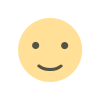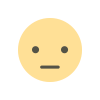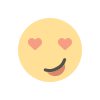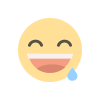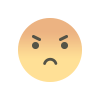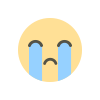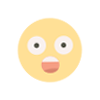The Ultimate Guide to Essential Software Every Graphic Designer Needs for Creative Success
In today’s fast-paced design world, having the right software is crucial for any graphic designer’s toolkit. From vector editing and photo manipulation to prototyping and collaboration, software plays a central role in bringing creative visions to life. This article explores the essential software for graphic designers, covering industry standards and innovative tools that can help streamline workflows, enhance creativity, and produce high-quality designs. Whether you’re a beginner or a professional, discover the must-have design software to make your creative process smoother and more effective.

INDC Network : Technology : Essential Software for Graphic Designers: A Comprehensive Guide to Boosting Creativity and Productivity
Graphic design is a dynamic field that requires a mix of creativity, technical skills, and the right tools. With new technologies continuously emerging, graphic designers now have access to a wide variety of software tailored to meet diverse creative needs. From image editing and vector graphics to prototyping and collaboration, having the right software can make all the difference in producing exceptional designs efficiently.
Below is a guide to the essential software every graphic designer should consider, categorized by design functions to streamline workflows and amplify creativity.
1. Adobe Photoshop
Best for: Photo editing, retouching, and digital painting
Overview: Adobe Photoshop is the industry standard for image manipulation. Known for its powerful tools and versatility, Photoshop allows designers to create, edit, and enhance images with advanced filters, layering, and retouching options. Ideal for everything from photo editing to digital painting, it’s a must-have for most design professionals.
Key Features: Advanced layer controls, extensive brush tool, image retouching, photo manipulation, filters, and effects
Platform: Windows, Mac
2. Adobe Illustrator
Best for: Vector graphics and illustrations
Overview: Adobe Illustrator is a powerful tool for creating vector-based graphics. It’s perfect for designing logos, icons, typography, and complex illustrations that need to maintain quality at any size. Illustrator’s precision tools and broad customization options make it essential for graphic designers.
Key Features: Vector editing, scalable graphics, typography tools, extensive brush library, and pen tool precision
Platform: Windows, Mac
3. Adobe InDesign
Best for: Print and layout design
Overview: Adobe InDesign is designed for creating layouts for print and digital media. It’s widely used for designing brochures, magazines, e-books, and presentations. InDesign’s intuitive layout tools allow designers to work efficiently and maintain consistency across multi-page documents.
Key Features: Multi-page layout, text formatting, master pages, typography control, and integration with Adobe Creative Cloud
Platform: Windows, Mac
4. Affinity Designer
Best for: Vector and raster graphics, alternative to Adobe Illustrator
Overview: Affinity Designer is a powerful yet affordable alternative to Adobe Illustrator. It supports both vector and raster workspaces, making it versatile for various design tasks. With an intuitive interface, it’s suitable for both beginners and professionals.
Key Features: Vector and raster modes, advanced grid systems, artboards, and non-destructive editing
Platform: Windows, Mac
5. CorelDRAW Graphics Suite
Best for: Vector illustration and graphic design
Overview: CorelDRAW is known for its robust vector graphic capabilities and is particularly popular in the print industry. It’s used extensively by designers for branding, layout design, and custom illustrations.
Key Features: Vector illustration tools, typography effects, color management, and PDF export options
Platform: Windows, Mac
6. Sketch
Best for: UI/UX design and prototyping for Mac users
Overview: Sketch is a vector-based design tool primarily used for user interface and experience design. It’s known for its simple yet powerful tools, including symbol libraries and responsive design options.
Key Features: Symbol libraries, vector editing, collaborative features, and prototyping tools
Platform: Mac
7. Figma
Best for: Collaborative UI/UX design and prototyping
Overview: Figma is a browser-based design tool for UI and UX designers, allowing for real-time collaboration on design projects. It’s especially popular for creating website and mobile app interfaces.
Key Features: Collaboration tools, prototyping, design components, vector editing, and cloud-based storage
Platform: Web, Windows, Mac
8. Canva
Best for: Simple graphic design and social media content
Overview: Canva is a user-friendly design tool that’s ideal for beginners and non-designers. With thousands of templates, it’s widely used for creating social media graphics, presentations, and marketing materials quickly.
Key Features: Drag-and-drop editor, extensive template library, design collaboration, and free stock images
Platform: Web, iOS, Android
9. Procreate
Best for: Digital illustration and sketching on iPad
Overview: Procreate is a powerful app for digital illustration, specifically designed for iPad. Its intuitive interface and extensive brush collection make it popular among illustrators and graphic designers.
Key Features: Customizable brushes, layer support, blending modes, and time-lapse recording
Platform: iPad
10. Gravit Designer
Best for: Vector graphic design and illustration
Overview: Gravit Designer is a free, versatile design tool suitable for vector illustration, web design, and UI/UX projects. Its clean interface and powerful features make it a solid alternative for budget-conscious designers.
Key Features: Vector editing, shape creation, cloud storage, and non-destructive editing
Platform: Windows, Mac, Linux, Web
11. Inkscape
Best for: Open-source vector graphics editing
Overview: Inkscape is a free, open-source alternative to Adobe Illustrator. It offers a range of vector editing tools that allow users to create professional-quality designs, making it ideal for budget-friendly projects.
Key Features: SVG file support, path editing, node manipulation, and a large community of contributors
Platform: Windows, Mac, Linux
12. GIMP
Best for: Free photo editing and graphic design
Overview: GIMP (GNU Image Manipulation Program) is a free, open-source alternative to Photoshop. It has a wide range of editing tools, suitable for photo editing and basic graphic design tasks.
Key Features: Layer support, customizable brushes, photo retouching tools, and open-source flexibility
Platform: Windows, Mac, Linux
13. Adobe XD
Best for: UI/UX design and prototyping
Overview: Adobe XD is Adobe’s dedicated UI/UX design tool. With vector-based tools and interactive prototyping options, it’s an excellent choice for creating responsive designs and prototypes.
Key Features: Vector-based UI design, prototyping, animation, and Adobe Creative Cloud integration
Platform: Windows, Mac
14. Blender
Best for: 3D modeling, rendering, and animation
Overview: Blender is a free, open-source 3D creation suite. It’s widely used for creating 3D animations, models, and renders. For designers looking to expand into 3D, Blender offers an array of professional tools.
Key Features: 3D modeling, animation, rendering, sculpting, and VFX tools
Platform: Windows, Mac, Linux
15. Cinema 4D
Best for: Motion graphics and 3D design
Overview: Cinema 4D is a powerful tool for motion graphics, 3D design, and animation. Known for its intuitive interface and robust 3D features, it’s used by professionals in various industries, including film and advertising.
Key Features: 3D modeling, animation, motion graphics tools, and dynamic simulations
Platform: Windows, Mac
Conclusion : Choosing the right software is crucial for any graphic designer’s productivity and creative output. Whether you’re a beginner or a seasoned designer, each of these tools offers unique capabilities that can help you bring your vision to life. Adobe products remain industry standards for comprehensive design, while tools like Figma and Blender offer specialized functionalities for collaborative and 3D design work. With this guide to essential graphic design software, you’re equipped to explore tools that best align with your style and needs, enhancing your creative workflow.
What's Your Reaction?