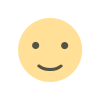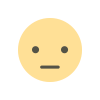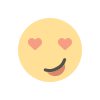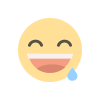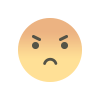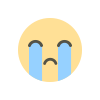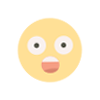Explore the Best Mobile Apps for Learning to Code: A Complete Guide for Beginners and Beyond
Coding skills are in high demand, and mobile apps have made it easier than ever to start learning. This guide provides a comprehensive look at the top mobile apps for coding, with options for beginners as well as advanced learners. From interactive lessons and real-world coding projects to quizzes and community support, discover the best apps to build your coding skills on the go.
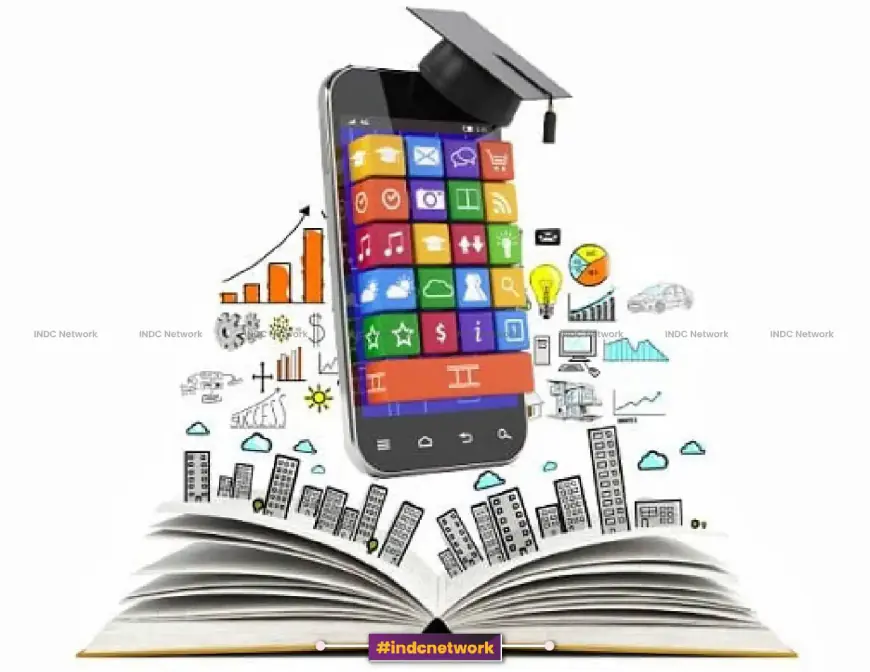
INDC Network : Technology :Explore the Best Mobile Apps for Learning to Code: A Complete Guide for Beginners and Beyond
Introduction : In today’s digital world, coding is an invaluable skill that can open doors to numerous career opportunities. Whether you’re looking to change careers, advance in your current job, or simply explore a new hobby, learning to code can be highly rewarding. The best part? You don’t need a computer to get started. A smartphone is all you need to dive into the world of programming, thanks to a wide variety of coding apps designed for mobile devices.
This article will guide you through some of the best mobile apps for learning to code. Each app offers unique features and caters to different skill levels, from beginners to seasoned programmers. Let’s explore what each app has to offer and find the one that best suits your learning style and goals.
Why Use Mobile Apps for Learning to Code?
Mobile apps are a convenient way to practice coding anytime, anywhere. Here are some key reasons why mobile apps are effective for learning to code:
- Accessibility: Coding apps allow you to learn on the go, making it easy to fit practice into a busy schedule.
- Engaging Lessons: Many apps offer interactive lessons, quizzes, and challenges that make learning fun and engaging.
- Hands-On Practice: Apps provide coding environments and projects that allow you to test your skills in real time.
- Progress Tracking: Most apps include features to track your progress and milestones, motivating you to keep learning.
- Community Support: Coding apps often feature forums, chats, or peer support groups to connect with other learners.
Top Mobile Apps for Learning to Code
1. SoloLearn
Overview: SoloLearn offers a wide range of coding courses for beginners and intermediate learners. It’s one of the most popular mobile apps for coding, with a focus on community and interactive learning.
Languages Offered: Python, Java, C++, HTML, CSS, JavaScript, and more.
Key Features:
- Interactive Quizzes: Test your knowledge with quizzes and mini-challenges.
- Community Support: Engage with other learners, share code, and get feedback.
- Gamification: Earn points and level up as you complete courses.
Pros:
- Great for beginners with easy-to-follow lessons.
- Active community for support and collaboration.
- Free with optional premium features.
Cons:
- Limited in-depth learning for advanced topics.
Ideal For: Beginners looking for an interactive and community-driven approach to coding.
2. Grasshopper
Overview: Grasshopper is a coding app developed by Google that is geared towards absolute beginners. It’s ideal for anyone new to coding, with a focus on JavaScript.
Languages Offered: JavaScript.
Key Features:
- Visual Puzzles: Learn coding concepts through interactive puzzles and exercises.
- Progressive Lessons: Lessons increase in difficulty to build a strong foundation.
- Achievement Tracking: Track achievements and progress through the curriculum.
Pros:
- Friendly, beginner-focused interface.
- Interactive puzzles make learning fun and engaging.
- Free to use.
Cons:
- Limited to JavaScript.
- Not suitable for intermediate or advanced learners.
Ideal For: Complete beginners, especially those interested in learning JavaScript.
3. Mimo
Overview: Mimo is a well-rounded app that provides coding lessons in bite-sized formats. It’s suitable for beginners but also offers more advanced projects for experienced users.
Languages Offered: Python, HTML, CSS, JavaScript, SQL, Swift, and more.
Key Features:
- Daily Coding Challenges: Practice daily challenges to reinforce learning.
- Real-World Projects: Work on projects like creating websites, apps, and data analysis.
- Certificate of Completion: Earn certificates for completing courses.
Pros:
- Short, easy-to-digest lessons.
- Projects that mirror real-world coding applications.
- Tracks your progress and milestones.
Cons:
- Limited access to features in the free version.
- In-depth content may require a paid subscription.
Ideal For: Beginners and intermediate learners looking for project-based learning.
4. Codecademy Go
Overview: Codecademy Go is the mobile companion to the popular Codecademy platform. It’s perfect for on-the-go learning and review, though it doesn’t replace the full desktop experience.
Languages Offered: Python, JavaScript, HTML, CSS, SQL, and more.
Key Features:
- Review Cards: Flashcards to reinforce coding concepts and key terms.
- Daily Streaks: Encourages consistent practice with streak tracking.
- Progress Sync: Sync progress between mobile and desktop.
Pros:
- Great for reinforcing lessons learned on the desktop.
- Perfect for quick practice and review.
- Integrates well with Codecademy’s desktop courses.
Cons:
- Limited content compared to the desktop platform.
- Requires a Codecademy account.
Ideal For: Existing Codecademy users looking to supplement their learning with a mobile app.
5. Programming Hub
Overview: Programming Hub offers a diverse selection of courses, from web development to data science, with a straightforward interface that’s easy to navigate.
Languages Offered: Python, Java, HTML, CSS, JavaScript, R, Swift, and more.
Key Features:
- Interactive Learning: Lessons with quizzes, examples, and real-world scenarios.
- Offline Access: Download courses for offline learning.
- Career Path Guidance: Guidance on learning paths to reach career goals.
Pros:
- Diverse course offerings.
- Offline learning mode.
- Courses cover a broad range of coding topics.
Cons:
- Free version has limited content.
- Advanced courses may require a premium subscription.
Ideal For: Learners looking for a comprehensive coding app with various languages and topics.
6. Enki
Overview: Enki is a learning app for coding and other technical skills, such as data science and blockchain. It features lessons in multiple languages and provides a structured path for coding proficiency.
Languages Offered: Python, JavaScript, HTML, CSS, SQL, and more.
Key Features:
- Daily Workouts: Daily coding challenges for practice.
- In-Depth Lessons: Covers advanced concepts with more detail than many other apps.
- Integration with Slack: Share progress and interact with others via Slack integration.
Pros:
- Suitable for beginners and intermediate learners.
- Offers a mix of coding and non-coding technical topics.
- Great for tracking continuous improvement.
Cons:
- Free version is limited.
- Requires a premium account for full access to content.
Ideal For: Intermediate learners interested in both coding and other technical skills.
7. Coursera
Overview: Coursera provides courses from universities and institutions around the world, covering everything from beginner coding to advanced computer science topics.
Languages Offered: Python, Java, HTML, CSS, JavaScript, C, and more.
Key Features:
- University-Level Courses: Access courses from institutions like Stanford and Yale.
- Certificates: Earn certificates upon course completion.
- Wide Range of Topics: Includes both beginner and advanced content.
Pros:
- High-quality courses from top universities.
- Option for professional certifications.
- Wide range of technical topics beyond just coding.
Cons:
- Not a dedicated coding app, so may feel academic.
- Paid courses for certifications.
Ideal For: Those seeking formal education in coding or advanced computer science topics.
8. Khan Academy
Overview: Khan Academy offers free, comprehensive courses on computer programming, including a strong focus on JavaScript and computer science basics.
Languages Offered: JavaScript, HTML, CSS, SQL, and more.
Key Features:
- Interactive Lessons: Lessons with videos, challenges, and projects.
- Community Support: Get help from other learners and instructors.
- Wide Range of Topics: Covers coding, math, science, and more.
Pros:
- Completely free with high-quality content.
- Strong focus on core concepts.
- Suitable for both beginners and intermediate learners.
Cons:
- Limited language offerings.
- App experience may be less immersive than some others.
Ideal For: Learners looking for a free, educational approach to coding fundamentals.
9. Py
Overview: Py offers bite-sized lessons that make learning code quick and manageable. It covers several programming languages, focusing on engaging and interactive content.
Languages Offered: Python, JavaScript, HTML, CSS, SQL, and more.
Key Features:
- Short Lessons: Lessons that can be completed in minutes.
- Interactive Quizzes: Engage with content through quick quizzes.
- Goal Tracking: Track daily and weekly progress.
Pros:
- Simple and easy for beginners.
- Flexible for learning on a tight schedule.
- Free with an option to unlock additional content.
Cons:
- Limited advanced content.
- May lack depth for intermediate learners.
Ideal For: Beginners who want to learn coding concepts in short, digestible lessons.
10. Swift Playgrounds
Overview: Swift Playgrounds is an iOS app developed by Apple that teaches coding through puzzles and interactive games, ideal for beginners interested in developing iOS apps.
Languages Offered: Swift.
Key Features:
- Interactive Learning: Learn Swift through hands-on puzzles and games.
- Kid-Friendly: Suitable for younger learners.
- Code Projects: Build simple iOS apps as you learn.
Pros:
- Fun and engaging for beginners.
- Great for aspiring iOS developers.
- Completely free on Apple devices.
Cons:
- Limited to Swift and Apple devices.
- Not ideal for users interested in other languages.
Ideal For: Beginners, especially young learners or those interested in Apple’s ecosystem.
Comparison Table
| App | Languages | Best For | Free/Paid | Interactive Learning | Community Support |
|---|---|---|---|---|---|
| SoloLearn | Multiple | Beginners | Free/Paid | Yes | Yes |
| Grasshopper | JavaScript | Complete Beginners | Free | Yes | No |
| Mimo | Multiple | Beginners, Intermediate | Free/Paid | Yes | Yes |
| Codecademy Go | Multiple | Existing Users | Free | Yes | Limited |
| Programming Hub | Multiple | All Levels | Free/Paid | Yes | Yes |
| Enki | Multiple | Intermediate | Free/Paid | Yes | Yes |
| Coursera | Multiple | Formal Learning | Paid | Yes | Limited |
| Khan Academy | Limited | Free Learners | Free | Yes | Yes |
| Py | Multiple | Beginners | Free | Yes | Limited |
| Swift Playgrounds | Swift | iOS Beginners | Free | Yes | Limited |
Conclusion : Learning to code through mobile apps has never been easier or more accessible. With a wide range of options, you can find an app that suits your learning style, whether it’s quick quizzes, hands-on projects, or formal courses. Take the first step towards building your coding skills and embark on a journey that could lead to new career opportunities, creative projects, or simply the joy of learning a new skill.
Whether you’re interested in building websites, analyzing data, or developing apps, there’s a mobile app to help you learn on the go. Start your coding journey today with one of these top-rated coding apps, and take advantage of the flexibility and convenience that mobile learning offers.
What's Your Reaction?