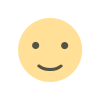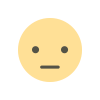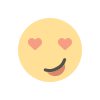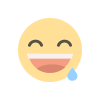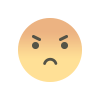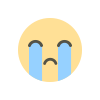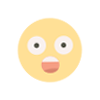The Ultimate Guide to Software for Online Team Collaboration: Tools for Seamless Communication and Productivity
In today’s remote work environment, effective online collaboration is essential for success. This comprehensive guide explores the best software tools designed for online team collaboration. Covering communication platforms, project management solutions, file sharing services, and more, this article provides insights into how these tools can enhance teamwork, productivity, and project outcomes. Whether you’re part of a small startup or a large enterprise, discover the software that can transform your team’s collaboration efforts.

INDC Network : Technology : The Ultimate Guide to Software for Online Team Collaboration: Tools for Seamless Communication and Productivity
Software for Online Team Collaboration: A Comprehensive Guide : In the era of remote work and digital transformation, collaboration tools have become essential for teams to communicate effectively and manage projects efficiently. Whether your team is scattered across different locations or working from a single office, the right software can enhance collaboration, boost productivity, and streamline workflows. In this article, we’ll explore various software options for online team collaboration, their features, advantages, and how to choose the right tool for your needs.
The Importance of Online Team Collaboration Software : Effective team collaboration is crucial for several reasons:
- Improved Communication: Online collaboration software provides various communication channels, ensuring team members can easily share ideas and updates.
- Increased Productivity: Tools that facilitate project management and task assignments help teams stay organized and focused, leading to better output.
- Flexibility and Accessibility: Many collaboration tools are cloud-based, allowing team members to access information and collaborate from anywhere at any time.
- Enhanced Project Management: Collaborative software often includes project management features that help teams track progress, set deadlines, and allocate resources effectively.
Types of Online Team Collaboration Software : There are several categories of software designed to enhance online collaboration:
- Communication Tools: Platforms that facilitate real-time communication through chat, video calls, and voice calls.
- Project Management Software: Tools that help teams plan, execute, and monitor projects, ensuring everyone is on the same page.
- File Sharing and Storage Solutions: Services that allow teams to store, share, and collaborate on documents and files securely.
- Time Management Tools: Applications that assist in scheduling, time tracking, and productivity analysis.
- Collaboration Suites: Comprehensive solutions that combine multiple collaboration features into one platform.
Best Communication Tools
1. Slack
Overview: Slack is one of the most popular communication platforms for teams. It offers channels for organized discussions, direct messaging, and integrations with various apps.
Key Features:
- Channels: Organize conversations by topics, projects, or teams.
- File Sharing: Easily share files and documents within channels or direct messages.
- Integrations: Connect with various tools like Google Drive, Trello, and Zoom.
- Searchable History: Access past messages and files through a powerful search feature.
Pricing: Free tier available; paid plans with additional features start at $6.67 per user per month.
Use Case: Ideal for teams of all sizes looking for a centralized communication platform.
2. Microsoft Teams
Overview: Microsoft Teams is a collaboration platform that integrates with the Microsoft 365 suite. It offers chat, video conferencing, and collaboration features.
Key Features:
- Video Meetings: High-quality video conferencing for up to 10,000 participants.
- Integration with Microsoft 365: Seamless access to Word, Excel, and PowerPoint.
- Channels and Tabs: Organize teams and projects with dedicated channels and tabs for files and apps.
- Security Features: Advanced security and compliance options.
Pricing: Free version available; Microsoft 365 subscription required for advanced features.
Use Case: Best suited for organizations already using Microsoft products.
3. Zoom
Overview: Zoom is primarily known for video conferencing but also includes chat and collaboration features.
Key Features:
- High-Quality Video and Audio: Reliable performance for meetings and webinars.
- Screen Sharing: Share screens for presentations and demonstrations.
- Breakout Rooms: Divide participants into smaller groups for discussions.
- Recording: Save meetings for future reference.
Pricing: Free tier available; paid plans start at $149.90 per year.
Use Case: Great for teams that prioritize video communication and online meetings.
Best Project Management Software
4. Trello
Overview: Trello is a visual project management tool that uses boards, lists, and cards to organize tasks and projects.
Key Features:
- Customizable Boards: Create boards for different projects with customizable columns.
- Task Assignments: Assign tasks to team members and set due dates.
- Integrations: Connect with tools like Slack, Google Drive, and more.
- Power-Ups: Enhance functionality with additional features through Power-Ups.
Pricing: Free version available; paid plans start at $10 per user per month.
Use Case: Ideal for small to medium-sized teams looking for a visual project management solution.
5. Asana
Overview: Asana is a versatile project management platform that helps teams track tasks, projects, and deadlines.
Key Features:
- Task Management: Create, assign, and prioritize tasks within projects.
- Timeline View: Visualize project timelines and dependencies.
- Integrations: Connect with various tools like Slack, Google Drive, and Microsoft Teams.
- Reporting: Track project progress and performance metrics.
Pricing: Free tier available; premium plans start at $10.99 per user per month.
Use Case: Suitable for teams of all sizes looking for a comprehensive project management tool.
6. Monday.com
Overview: Monday.com is a work operating system that allows teams to manage projects and workflows visually.
Key Features:
- Custom Workflows: Create and customize workflows according to team needs.
- Visual Dashboards: Use visual dashboards to track progress and metrics.
- Automation: Automate repetitive tasks and notifications.
- Collaboration Features: Comment directly on tasks and share updates.
Pricing: Plans start at $8 per user per month.
Use Case: Best for teams needing flexibility in project management and workflow customization.
Best File Sharing and Storage Solutions
7. Google Drive
Overview: Google Drive is a cloud storage solution that allows teams to store, share, and collaborate on files and documents.
Key Features:
- Real-Time Collaboration: Work on documents, spreadsheets, and presentations simultaneously.
- Generous Storage: Free storage of 15 GB, with paid plans available.
- Integration with Google Workspace: Seamless access to Google Docs, Sheets, and other tools.
- File Sharing: Easily share files with specific users or create shareable links.
Pricing: Free tier available; paid plans start at $1.99 per month for 100 GB.
Use Case: Ideal for teams looking for a collaborative cloud storage solution.
8. Dropbox
Overview: Dropbox is a file hosting service that allows users to store files and synchronize them across devices.
Key Features:
- File Syncing: Automatically sync files across devices.
- File Sharing: Share files and folders with team members easily.
- Dropbox Paper: Collaborative document editing tool for teams.
- Smart Sync: Access files without taking up hard drive space.
Pricing: Free version available; paid plans start at $12.50 per user per month.
Use Case: Suitable for teams needing robust file-sharing capabilities and document collaboration.
9. Box
Overview: Box is a cloud content management platform designed for businesses, focusing on security and collaboration.
Key Features:
- Advanced Security: Enterprise-level security features for file storage and sharing.
- Collaboration Tools: Integrated tools for document collaboration and workflow automation.
- File Versioning: Keep track of file versions and changes.
- Integration Options: Connect with various third-party applications.
Pricing: Free tier available; paid plans start at $5 per user per month.
Use Case: Ideal for enterprises needing secure file sharing and compliance features.
Best Time Management Tools
10. Clockify
Overview: Clockify is a time tracking software that allows teams to track work hours and manage projects efficiently.
Key Features:
- Time Tracking: Track hours spent on tasks and projects.
- Reporting: Generate reports on productivity and project time.
- Integrations: Connect with project management tools like Asana and Trello.
- Dashboard: Visualize time usage and productivity metrics.
Pricing: Free tier available; paid plans start at $9.99 per user per month.
Use Case: Great for teams wanting to improve time management and productivity analysis.
11. Toggl Track
Overview: Toggl Track is a time-tracking tool designed for freelancers and teams to monitor their work hours.
Key Features:
- One-Click Tracking: Start tracking time with a single click.
- Project Management: Organize tasks and projects while tracking time.
- Reporting: Generate detailed reports on time usage.
- Integrations: Connect with various tools like Slack, Asana, and more.
Pricing: Free tier available; paid plans start at $10 per user per month.
Use Case: Ideal for teams and individuals seeking an intuitive time tracking solution.
Best Collaboration Suites
12. Google Workspace
Overview: Google Workspace (formerly G Suite) is a comprehensive suite of productivity tools that includes Gmail, Google Drive, Docs, Sheets, and more.
Key Features:
- Email and Calendar: Professional email and calendar management.
- Document Collaboration: Real-time collaboration on documents and spreadsheets.
- Storage: Secure cloud storage with Google Drive.
- Integrations: Extensive integrations with third-party applications.
Pricing: Plans start at $6 per user per month.
Use Case: Best for teams seeking an all-in-one solution for productivity and collaboration.
13. Microsoft 365
Overview: Microsoft 365 is a suite of productivity tools that includes Word, Excel, PowerPoint, and Teams.
Key Features:
- Desktop and Web Versions: Access applications from anywhere.
- Real-Time Collaboration: Collaborate on documents in real-time.
- Storage: OneDrive integration for cloud storage.
- Security and Compliance: Advanced security features for enterprise users.
Pricing: Plans start at $6 per user per month.
Use Case: Ideal for organizations that require powerful productivity tools and collaboration features.
14. Notion
Overview: Notion is a versatile tool that combines note-taking, project management, and collaboration in one platform.
Key Features:
- Customizable Workspace: Create pages for notes, tasks, and projects.
- Collaboration Features: Invite team members to collaborate on documents and projects.
- Databases: Organize information using tables and databases.
- Templates: Utilize templates for various use cases.
Pricing: Free version available; paid plans start at $8 per user per month.
Use Case: Suitable for teams looking for an all-in-one workspace for documentation and project management.
Best Virtual Whiteboard Tools
15. Miro
Overview: Miro is an online collaborative whiteboard platform designed for brainstorming and visual collaboration.
Key Features:
- Infinite Canvas: A flexible canvas for brainstorming and mapping ideas.
- Templates: Use pre-designed templates for various workshops and brainstorming sessions.
- Collaboration Tools: Invite team members to collaborate in real time.
- Integration Options: Connect with tools like Slack, Google Drive, and more.
Pricing: Free tier available; paid plans start at $8 per user per month.
Use Case: Ideal for creative teams needing a space for brainstorming and visual collaboration.
How to Choose the Right Software for Your Team : When selecting software for online team collaboration, consider the following factors:
- Team Size and Structure: Choose software that fits your team’s size and organizational structure.
- Specific Needs: Identify your team’s specific collaboration needs, such as communication, project management, or file sharing.
- Integration Capabilities: Ensure the software integrates well with other tools your team already uses.
- Budget: Consider your budget and choose software that offers the best value for your needs.
- User Experience: Opt for tools that provide a user-friendly experience to encourage adoption by all team members.
- Security Features: Evaluate the security measures in place to protect sensitive data, especially for larger organizations.
Conclusion : Effective online collaboration is essential for today’s teams, especially in a remote work environment. By leveraging the right software tools, teams can enhance communication, streamline workflows, and improve overall productivity. Whether you need a powerful communication platform, project management tool, or comprehensive collaboration suite, there are numerous options available to meet your needs.
Investing in the right collaboration software can transform how your team works together, making it easier to share ideas, manage projects, and achieve collective goals. Explore the tools discussed in this article and find the ones that best align with your team’s unique requirements.
What's Your Reaction?