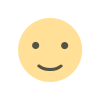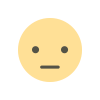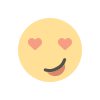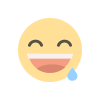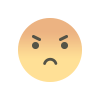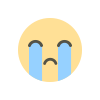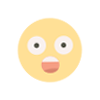Discover the Best Coding Software for Beginners: Essential Tools to Kickstart Your Programming Journey
Embarking on a coding journey can be daunting, especially for beginners. This comprehensive guide explores the top coding software tailored for newcomers to programming. Covering various languages and use cases, we delve into integrated development environments (IDEs), text editors, and online platforms that provide essential features for learning and practicing coding. Whether you're interested in web development, software engineering, or data science, these tools will help you build a solid foundation in programming.

INDC Network : Technology :
Top Coding Software for Beginners: A Comprehensive Guide : As the demand for coding skills continues to rise, many people are venturing into the world of programming. Whether you’re looking to create websites, build applications, or analyze data, having the right coding software can significantly enhance your learning experience. This article will introduce you to the best coding software for beginners, highlighting key features, use cases, and tips for getting started.
The Importance of Choosing the Right Coding Software : When starting your coding journey, choosing the right software is crucial. The right coding environment can help you:
- Boost Productivity: Good coding software provides features that streamline the coding process, such as code completion, syntax highlighting, and debugging tools.
- Simplify Learning: Beginner-friendly software often includes tutorials, documentation, and community support, making it easier to grasp coding concepts.
- Facilitate Collaboration: Many coding platforms allow for easy sharing and collaboration with others, essential for learning and teamwork.
- Support Multiple Languages: A versatile coding software can cater to different programming languages, allowing you to explore various areas of coding.
1. Visual Studio Code (VS Code)
Best for: Versatile coding environment with extensive extensions and community support.
Overview: Visual Studio Code is a free, open-source code editor developed by Microsoft. It’s popular among beginners and experienced developers due to its rich feature set, including debugging capabilities, integrated Git control, and customizable interface.
Key Features:
- Extensions: Thousands of extensions for additional functionality.
- IntelliSense: Intelligent code completion based on variable types and function definitions.
- Debugging: Built-in debugger for multiple languages.
- Integrated Terminal: Access to command-line tools directly within the editor.
Pricing: Free
Getting Started: Download Visual Studio Code from the official website, and explore the marketplace for extensions that suit your learning needs, such as language packs for Python, JavaScript, or HTML/CSS.
2. PyCharm Community Edition
Best for: Python beginners looking for a robust development environment.
Overview: PyCharm is an IDE specifically designed for Python development. The Community Edition is free and provides many features suitable for beginners, such as code analysis, graphical debugger, and project navigation.
Key Features:
- Code Completion: Smart code suggestions and quick fixes.
- Debugging Tools: Visual debugger for stepping through code.
- Version Control: Integration with Git, GitHub, and Mercurial.
- Integrated Testing: Tools for running unit tests and code quality checks.
Pricing: Free (Community Edition); Professional version available for a fee.
Getting Started: Install PyCharm Community Edition from JetBrains' official website. You can start with simple Python scripts and gradually explore more advanced features as you grow.
3. Atom
Best for: Highly customizable text editor for beginners and experienced coders alike.
Overview: Atom is a free and open-source text editor developed by GitHub. It’s known for its flexibility and ease of use, making it an excellent choice for beginners. Atom allows users to customize their coding environment with themes and packages.
Key Features:
- Customizable Interface: Modify the appearance and functionality through themes and plugins.
- Built-in Git Support: Easy version control and collaboration.
- Multi-Platform: Works on Windows, macOS, and Linux.
- Teletype: Collaborative editing in real-time.
Pricing: Free
Getting Started: Download Atom from the official website and explore the package manager to install additional features like linting tools and language support.
4. Sublime Text
Best for: Fast and responsive text editor with a simple interface.
Overview: Sublime Text is a sophisticated text editor known for its speed and efficiency. While it offers a free version, continued use requires a license purchase. Its clean interface and powerful features make it a popular choice among developers.
Key Features:
- Goto Anything: Quickly navigate to files, symbols, or lines.
- Command Palette: Access frequently used commands with ease.
- Multiple Selections: Edit multiple lines at once.
- Package Control: Install plugins and themes easily.
Pricing: Free (unlimited evaluation); one-time purchase for a license.
Getting Started: Download Sublime Text from the official site, and explore the built-in package manager to enhance functionality according to your needs.
5. Code : Blocks
Best for: C and C++ beginners seeking a straightforward IDE.
Overview: Code::Blocks is an open-source, cross-platform IDE that supports various compilers. It’s particularly beneficial for beginners learning C or C++ due to its simple interface and comprehensive debugging tools.
Key Features:
- Compiler Support: Works with various compilers like GCC and MSVC.
- Debugger: Integrated debugging tools for tracking down errors.
- Customizable: Users can configure the layout and plugins.
- Cross-Platform: Available on Windows, macOS, and Linux.
Pricing: Free
Getting Started: Install Code::Blocks from the official website. Start with basic C or C++ projects and gradually explore more advanced programming concepts.
6. Eclipse IDE
Best for: Java beginners and those interested in large-scale application development.
Overview: Eclipse is a widely-used IDE, particularly in the Java development community. It’s an open-source platform that supports multiple programming languages through plugins, making it a versatile choice for beginners.
Key Features:
- Java Development: Comprehensive tools for building Java applications.
- Plugin System: Extend functionality with thousands of available plugins.
- Debugging Tools: Integrated debugging features.
- Project Management: Efficient project organization and navigation.
Pricing: Free
Getting Started: Download Eclipse from the official site and choose the “Eclipse IDE for Java Developers” package to start learning Java programming.
7. Repl.it
Best for: Online coding platform for quick experimentation and collaboration.
Overview: Repl.it is an online coding environment that allows users to write and run code in various programming languages without installing any software. It’s perfect for beginners who want to experiment quickly or collaborate with others.
Key Features:
- Multi-Language Support: Write code in languages like Python, JavaScript, Ruby, and more.
- Real-Time Collaboration: Work with others in real-time.
- Integrated Terminal: Access terminal commands directly in the browser.
- Community Projects: Explore and fork projects from other users.
Pricing: Free; Pro version available with additional features.
Getting Started: Visit the Repl.it website, create a free account, and start coding directly in your browser. Check out community projects for inspiration.
8. Brackets
Best for: Web development beginners focusing on HTML, CSS, and JavaScript.
Overview: Brackets is an open-source text editor specifically designed for web development. It offers live preview features, making it easy for beginners to see changes in real-time as they code.
Key Features:
- Live Preview: Instantly see changes in the browser.
- Preprocessor Support: Works with preprocessors like LESS and SCSS.
- Inline Editors: Edit CSS directly in the HTML file.
- Extensible: Customize with extensions for added functionality.
Pricing: Free
Getting Started: Download Brackets from the official website and begin by creating a simple HTML/CSS project. Use the live preview feature to see your work instantly.
9. Xcode
Best for: Beginners interested in developing apps for iOS and macOS.
Overview: Xcode is Apple’s official IDE for macOS and iOS development. It’s the best choice for those who want to create applications for Apple devices, providing all the tools needed to develop, test, and submit apps to the App Store.
Key Features:
- Interface Builder: Create user interfaces visually.
- Swift Support: Learn and code using Swift, Apple’s programming language.
- Simulator: Test apps on various simulated devices.
- Comprehensive Documentation: Extensive resources for learning.
Pricing: Free
Getting Started: Install Xcode from the Mac App Store and explore the templates available for new projects. Start with basic app development tutorials to familiarize yourself with the environment.
10. NetBeans
Best for: Beginners learning Java and PHP.
Overview: NetBeans is a free and open-source IDE that supports various programming languages, including Java and PHP. It’s a great choice for beginners due to its intuitive interface and comprehensive tools for application development.
Key Features:
- Java Support: Excellent tools for Java development.
- PHP and HTML/CSS Support: Integrated features for web development.
- Version Control Integration: Easy management of code changes.
- Code Templates: Predefined templates for common tasks.
Pricing: Free
Getting Started: Download NetBeans from the official site and choose the package that suits your learning path, such as Java SE for beginners.
11. Grasshopper
Best for: Absolute beginners looking for a gamified learning experience.
Overview: Grasshopper is a mobile app developed by Google that teaches programming through interactive puzzles and challenges. It’s designed for absolute beginners, focusing primarily on JavaScript.
Key Features:
- Gamified Learning: Fun, interactive puzzles to learn coding concepts.
- Instant Feedback: Get immediate feedback on coding challenges.
- Mobile-Friendly: Learn on the go with a mobile app.
- Community Support: Connect with other learners for help and motivation.
Pricing: Free
Getting Started: Download Grasshopper from the App Store or Google Play, and start with the introductory challenges to grasp basic coding concepts.
12. SoloLearn
Best for: Mobile users wanting to learn coding through bite-sized lessons.
Overview: SoloLearn is a mobile app and online platform that offers coding courses in various languages, including Python, JavaScript, Java, and C++. Its interactive approach makes learning engaging and accessible.
Key Features:
- Short Lessons: Learn coding through bite-sized lessons and quizzes.
- Community Interaction: Engage with a community of learners for support and feedback.
- Code Playground: Experiment with code in a built-in editor.
- Leaderboard: Compete with other learners to enhance motivation.
Pricing: Free; premium features available.
Getting Started: Download the SoloLearn app and choose a programming language to start with. Follow the structured lessons and participate in community discussions.
13. Programming Hub
Best for: Beginners wanting to learn multiple programming languages.
Overview: Programming Hub is a mobile app that provides a comprehensive learning platform for various programming languages. It offers interactive coding lessons and quizzes to reinforce learning.
Key Features:
- Multi-Language Support: Learn languages like Python, C++, Java, and more.
- Interactive Coding Environment: Practice coding directly within the app.
- Offline Access: Download lessons for offline learning.
- Real-World Examples: Practical coding scenarios to apply your knowledge.
Pricing: Free; premium features available.
Getting Started: Download Programming Hub from your app store, choose a language, and follow the guided lessons and quizzes.
14. Codecademy
Best for: Structured online courses for learning various programming languages.
Overview: Codecademy is an interactive online platform that offers courses in various programming languages, web development, and data science. It’s ideal for beginners looking for a structured approach to learning coding.
Key Features:
- Interactive Courses: Hands-on coding experience within the browser.
- Project-Based Learning: Build real-world projects to apply your skills.
- Career Paths: Guided paths to help you pursue specific career goals.
- Community Support: Connect with peers and mentors for guidance.
Pricing: Free basic courses; Pro subscription available for additional features.
Getting Started: Sign up on the Codecademy website, explore the available courses, and start with a beginner-friendly language like Python or JavaScript.
15. Khan Academy
Best for: Beginners interested in computer programming and computer science fundamentals.
Overview: Khan Academy is a nonprofit educational platform that offers free courses in various subjects, including programming. Its computer programming section covers topics like JavaScript and HTML/CSS.
Key Features:
- Video Tutorials: Engaging video lessons explaining concepts clearly.
- Interactive Coding Environment: Write and run code directly in your browser.
- Practice Exercises: Reinforce learning with interactive challenges.
- Comprehensive Curriculum: Covers both programming and computer science fundamentals.
Pricing: Free
Getting Started: Visit the Khan Academy website and navigate to the computer programming section. Start with introductory courses to build your foundational skills.
Conclusion : Embarking on your coding journey can be an exciting yet daunting experience. With the right coding software, you can simplify the learning process and develop essential programming skills. Whether you choose an IDE like Visual Studio Code or PyCharm, a lightweight editor like Atom or Sublime Text, or an interactive platform like Codecademy or Khan Academy, the key is to find a tool that suits your learning style and goals.
As you explore these coding software options, remember that practice and persistence are essential to mastering programming. Start with small projects, engage with coding communities, and don’t hesitate to seek help when needed. Happy coding!
What's Your Reaction?