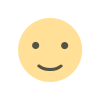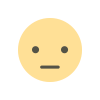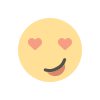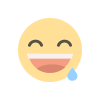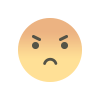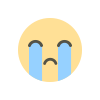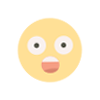Discover the Top 15 Productivity Apps to Enhance Efficiency in Remote Work and Collaboration
Remote work has become a cornerstone of modern professional life, demanding tools that support collaboration, task management, and personal productivity. In this article, we explore the top 15 productivity apps that cater specifically to the needs of remote workers. From communication tools to project management platforms, these apps provide essential features that help teams stay connected, organized, and efficient. Discover the best productivity tools to streamline your workflow and maximize your remote working potential.
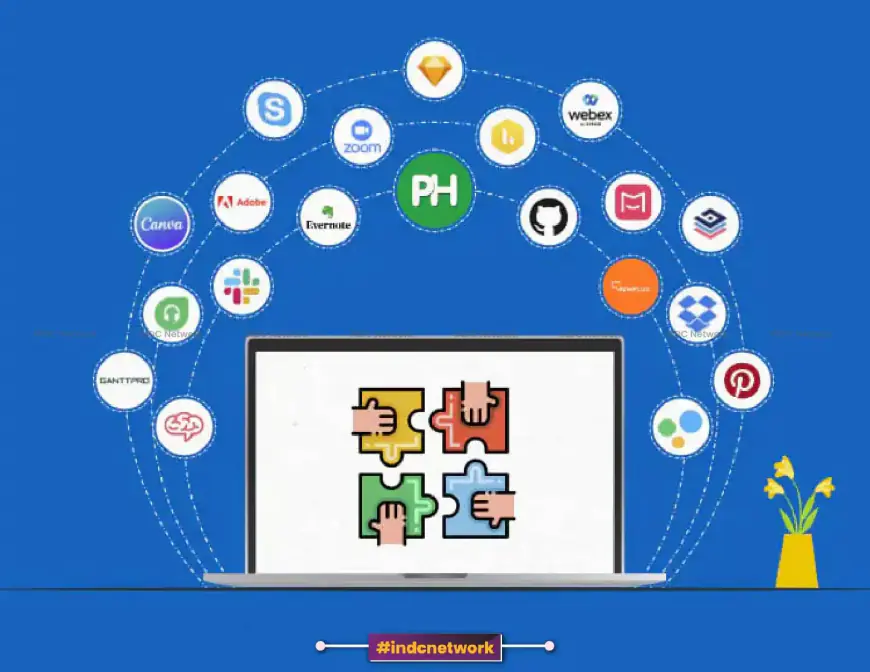
INDC Network : Technology :
Top Productivity Apps for Remote Work: Enhance Efficiency and Collaboration
With remote work now an integral part of many professionals’ lives, productivity apps have become essential tools. They streamline workflows, enhance communication, and foster effective collaboration, ensuring that remote teams can function as efficiently as in-office teams. Here’s a detailed look at the best productivity apps for remote work, covering everything from project management to team communication and personal task organization.
1. Trello
Best for: Visual project management and task tracking
Overview: Trello is a visual-based project management tool that helps teams organize tasks on boards. Each board can represent a project or workflow, with cards for individual tasks. You can add attachments, set deadlines, and assign tasks, making it perfect for collaboration in remote teams.
Key Features: Drag-and-drop interface, customizable boards, checklists, due dates, and file attachments
Pricing: Free plan available; paid plans start at $5 per user per month.
2. Slack
Best for: Team communication and collaboration
Overview: Slack is a versatile communication tool with channels that keep conversations organized by topic. It integrates seamlessly with various productivity apps, including Google Drive, Trello, and Asana, to bring all your collaboration tools into one space.
Key Features: Custom channels, direct messaging, video calling, app integrations, file sharing
Pricing: Free version with limitations; paid plans start at $6.67 per user per month.
3. Microsoft Teams
Best for: All-in-one team collaboration
Overview: Microsoft Teams provides chat, video meetings, file storage, and app integration capabilities, making it a comprehensive collaboration hub. It integrates with Office 365 and is ideal for companies that use Microsoft software regularly.
Key Features: Video conferencing, chat, file sharing, Office 365 integration
Pricing: Free plan available; paid plans start at $5 per user per month.
4. Asana
Best for: Project and task management
Overview: Asana is a task and project management tool that allows teams to organize and prioritize projects. Its interface is designed to visualize project progress and upcoming deadlines.
Key Features: Project tracking, task prioritization, deadline setting, timeline view, automation
Pricing: Free version available; paid plans start at $10.99 per user per month.
5. Zoom
Best for: Video conferencing and virtual meetings
Overview: Zoom is a popular video conferencing app, especially essential for remote teams. It offers high-quality video and audio, allowing users to host meetings, webinars, and training sessions.
Key Features: Screen sharing, breakout rooms, recording, HD video and audio, and virtual backgrounds
Pricing: Free version with a 40-minute limit on group meetings; paid plans start at $14.99 per host per month.
6. Google Workspace
Best for: Document collaboration and file sharing
Overview: Google Workspace includes Gmail, Google Docs, Google Sheets, and Google Drive, making it ideal for file storage and collaborative document editing. Teams can co-edit files in real time, making it a valuable asset for remote work.
Key Features: Real-time document collaboration, file sharing, video conferencing through Google Meet
Pricing: Plans start at $6 per user per month.
7. Notion
Best for: All-in-one workspace for notes, projects, and knowledge management
Overview: Notion combines note-taking, project management, and task organization into a single platform. It offers features for creating databases, wikis, and customizable templates, making it flexible for individual or team use.
Key Features: Customizable templates, note-taking, task boards, database creation
Pricing: Free personal plan; team plans start at $8 per user per month.
8. ClickUp
Best for: Comprehensive project management and workflow automation
Overview: ClickUp offers customizable views, time tracking, and automation tools to optimize workflows. It’s a powerful option for teams that need flexibility and features beyond basic task management.
Key Features: Gantt charts, workload management, task dependencies, automation
Pricing: Free version available; paid plans start at $5 per user per month.
9. Dropbox Business
Best for: Cloud storage and file sharing
Overview: Dropbox provides cloud storage for teams and individuals, enabling easy file sharing and storage. It offers integrations with apps like Slack and Zoom, enhancing collaboration.
Key Features: File sharing, team folders, offline access, app integrations
Pricing: Business plans start at $15 per user per month.
10. Todoist
Best for: Task management and personal productivity
Overview: Todoist is a simple yet effective task manager, letting users create task lists, set reminders, and categorize work. It integrates with productivity tools like Google Calendar for seamless scheduling.
Key Features: Task organization, priority levels, reminders, project sections, productivity tracking
Pricing: Free plan; premium starts at $4 per month.
11. Basecamp
Best for: Simplified project management and team collaboration
Overview: Basecamp is designed for project management, providing a suite of tools for team collaboration. Its simple structure focuses on keeping discussions and tasks organized for easy access.
Key Features: Message boards, to-do lists, schedules, file storage
Pricing: $99 per month for the entire team, regardless of size.
12. RescueTime
Best for: Personal productivity tracking and time management
Overview: RescueTime is a time-tracking app that helps users understand how they spend their work hours. It tracks time spent on different activities and provides detailed reports to help users make better time management decisions.
Key Features: Automatic time tracking, productivity reports, goal setting
Pricing: Free version available; premium starts at $6 per month.
13. Miro
Best for: Online whiteboard and brainstorming sessions
Overview: Miro is a digital whiteboard that allows teams to brainstorm and visualize ideas together. It’s particularly useful for creative teams or companies that prioritize collaborative problem-solving.
Key Features: Visual brainstorming, templates, sticky notes, real-time collaboration
Pricing: Free plan available; paid plans start at $8 per user per month.
14. Evernote
Best for: Note-taking and organization
Overview: Evernote allows users to capture notes, organize thoughts, and save articles or documents. It’s a versatile tool that integrates well with other productivity apps.
Key Features: Note-taking, file attachments, task management, integration with productivity apps
Pricing: Free version available; premium starts at $7.99 per month.
15. Focus@Will
Best for: Focused work sessions with background music
Overview: Focus@Will provides background music scientifically designed to improve focus and productivity. It’s ideal for remote workers looking to create an effective work environment with minimal distractions.
Key Features: Focused playlists, customizable sessions, productivity tracking
Pricing: Plans start at $9.95 per month.
Conclusion
Remote work requires a unique set of tools to ensure productivity, communication, and collaboration. From task management apps to platforms that keep team communication flowing, the right tools can make all the difference in maintaining an efficient workflow. The apps listed here offer a comprehensive range of solutions to support various aspects of remote work, whether you need task tracking, communication, or time management. Experiment with a few of these tools to find the ones that best suit your remote work needs.
What's Your Reaction?