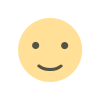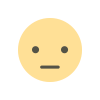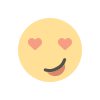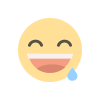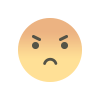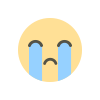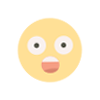Unlocking Productivity: The Essential Guide to Software for Task Automation in 2024
In the fast-paced world of modern business, task automation software has emerged as a vital tool for enhancing productivity and efficiency. This comprehensive guide explores the various types of task automation software available in 2024, highlighting their benefits, key features, and the best options for businesses of all sizes. From automating repetitive tasks to streamlining workflows, task automation software helps organizations save time and resources, allowing teams to focus on strategic initiatives. Learn how to choose the right software, implement automation solutions, and harness the full potential of task automation to drive your business forward.

INDC Network : Technology : Unlocking Productivity: The Essential Guide to Software for Task Automation in 2024
Introduction : In an era where efficiency and productivity are paramount, organizations are increasingly turning to software solutions for task automation. Task automation software streamlines workflows, reduces manual effort, and minimizes the risk of human error, allowing teams to focus on more strategic initiatives. By automating repetitive tasks, businesses can save time and resources while enhancing overall performance.
This article delves into the world of task automation software, exploring its significance, key features, types, benefits, and top solutions available in 2024. Whether you are a small business owner or part of a larger organization, understanding how to leverage task automation software can lead to significant improvements in productivity and operational efficiency.
Understanding Task Automation : Task automation refers to the use of software applications to perform tasks without human intervention. This can include anything from simple actions, like sending emails, to more complex processes, such as data entry and reporting. The primary goal of task automation is to reduce the workload on employees, minimize errors, and increase the speed at which tasks are completed.
Benefits of Task Automation
- Increased Efficiency: By automating routine tasks, employees can devote more time to higher-value activities that require critical thinking and creativity.
- Cost Savings: Automation reduces the need for extensive manual labor, leading to significant cost reductions in the long run.
- Improved Accuracy: Automated tasks are less prone to human error, resulting in more reliable and consistent outcomes.
- Scalability: As businesses grow, automation tools can easily scale to accommodate increased workloads without the need for additional personnel.
- Enhanced Employee Satisfaction: By relieving employees of monotonous tasks, automation allows them to engage in more fulfilling work, leading to higher job satisfaction.
Types of Task Automation Software : There are various types of task automation software, each catering to different business needs. Here are some of the most common categories:
1. Robotic Process Automation (RPA) : RPA software uses robots to automate repetitive tasks across applications. It can handle tasks like data extraction, form filling, and report generation by mimicking human actions.
-
Key Features:
- Record and playback functionalities
- Integration with existing software systems
- Workflow management capabilities
-
Popular RPA Tools: UiPath, Automation Anywhere, Blue Prism
2. Workflow Automation Software : Workflow automation tools help design, execute, and monitor business processes. They enable organizations to map out workflows and automate various steps, ensuring tasks are completed in a logical sequence.
-
Key Features:
- Visual workflow builder
- Task assignment and notifications
- Performance analytics
-
Popular Workflow Automation Tools: Monday.com, Asana, Airtable
3. Email Automation Software : Email automation tools enable businesses to schedule, send, and track email campaigns automatically. These tools can help streamline communication and nurture leads.
-
Key Features:
- Automated email sequences
- Segmentation and targeting options
- Performance tracking and analytics
-
Popular Email Automation Tools: Mailchimp, ActiveCampaign, Sendinblue
4. Sales Automation Software : Sales automation software assists sales teams in managing leads, tracking customer interactions, and automating follow-up tasks, ultimately improving conversion rates.
-
Key Features:
- Lead scoring and prioritization
- Pipeline management
- Integration with CRM systems
-
Popular Sales Automation Tools: Salesforce, HubSpot, Pipedrive
5. Social Media Automation Tools : These tools automate social media posting, scheduling, and monitoring, helping businesses maintain a consistent online presence without manual effort.
-
Key Features:
- Content scheduling and posting
- Analytics and reporting
- Social listening capabilities
-
Popular Social Media Automation Tools: Buffer, Hootsuite, Sprout Social
Top Task Automation Software Solutions in 2024 : With numerous task automation tools available, choosing the right software for your business can be overwhelming. Here’s a list of some of the best task automation solutions in 2024:
1. Zapier : Zapier is a leading task automation platform that allows users to connect different apps and automate workflows without any coding. With thousands of app integrations, users can create "Zaps" that perform actions based on specific triggers.
-
Key Features:
- User-friendly interface
- Multi-step Zaps for complex workflows
- Extensive app integrations
-
Pricing: Free plan available; paid plans start at $19.99 per month.
2. Integromat (Make) : Integromat, now rebranded as Make, is another powerful automation platform that allows users to connect apps and automate processes. It offers a visual builder for creating complex workflows and supports various scenarios.
-
Key Features:
- Advanced error handling
- HTTP and JSON modules for custom integrations
- Extensive library of templates
-
Pricing: Free plan available; paid plans start at $9 per month.
3. Microsoft Power Automate : Microsoft Power Automate, formerly known as Microsoft Flow, is part of the Microsoft Power Platform. It allows users to automate workflows between Microsoft applications and other services, streamlining processes across organizations.
-
Key Features:
- Pre-built templates for common workflows
- Integration with Microsoft 365 and Azure services
- AI-driven automation capabilities
-
Pricing: Free with certain Microsoft subscriptions; paid plans start at $15 per user per month.
4. Trello : Trello is a project management tool that includes automation features through its Butler functionality. Users can automate repetitive tasks within boards, such as moving cards or sending notifications.
-
Key Features:
- Customizable automation rules
- Visual project tracking
- Integration with various tools
-
Pricing: Free plan available; paid plans start at $10 per user per month.
5. HubSpot : HubSpot provides comprehensive automation capabilities within its CRM platform. Users can automate marketing, sales, and customer service tasks to improve efficiency and enhance customer experiences.
-
Key Features:
- Automated lead nurturing workflows
- Task assignments and follow-up reminders
- Reporting and analytics
-
Pricing: Free CRM; paid plans start at $50 per month for Marketing Hub.
Implementing Task Automation in Your Organization : Implementing task automation software requires careful planning and execution. Here are steps to consider when introducing automation solutions in your organization:
1. Identify Repetitive Tasks : Begin by analyzing your current workflows to identify tasks that are repetitive and time-consuming. Focus on processes that require minimal human judgment and can be standardized.
2. Choose the Right Tools : Select task automation software that aligns with your organization’s specific needs and objectives. Consider factors such as scalability, integrations, and user-friendliness.
3. Create Clear Workflows : Map out the workflows you wish to automate. Clearly define triggers, actions, and expected outcomes to ensure everyone understands the automation process.
4. Train Your Team: Invest in training sessions for your team to familiarize them with the new software and automation processes. Encourage feedback and address any concerns they may have.
5. Monitor and Optimize : Once the automation is in place, continuously monitor performance and user feedback. Look for areas of improvement and optimize workflows as needed to ensure maximum efficiency.
Challenges in Task Automation : While task automation offers numerous benefits, there are also challenges that organizations may face:
- Resistance to Change: Employees may be hesitant to embrace automation, fearing job loss or increased complexity. Addressing these concerns through communication and training is crucial.
- Integration Issues: Automating tasks often requires seamless integration between different software systems, which can pose technical challenges.
- Initial Setup Time: Setting up automation workflows may take time and effort initially, requiring careful planning and testing.
- Over-Automation: Relying too heavily on automation can lead to disengagement or a lack of personalization in customer interactions. Finding the right balance is essential.
The Future of Task Automation Software : As technology continues to advance, the future of task automation software looks promising. Here are some trends to watch for:
- Artificial Intelligence and Machine Learning: The integration of AI and machine learning will enhance automation capabilities, allowing software to adapt and optimize workflows based on data insights.
- Low-Code/No-Code Solutions: The rise of low-code and no-code platforms will empower more users to create their automation workflows without requiring extensive programming knowledge.
- Increased Focus on Security: As automation tools handle sensitive data, security measures will become a top priority to protect against data breaches and unauthorized access.
- More Collaborative Tools: Automation solutions will increasingly incorporate collaborative features, allowing teams to work together more effectively within automated workflows.
Conclusion : Task automation software has become an essential component of modern business operations, enabling organizations to streamline processes, improve efficiency, and enhance productivity. By leveraging automation tools, businesses can focus on strategic initiatives, drive growth, and adapt to the ever-changing marketplace.
As you explore task automation solutions, consider the unique needs of your organization and the potential benefits of various software options. By embracing task automation, you can unlock new levels of productivity and transform the way your team works. The future of work is here, and task automation is leading the way.