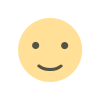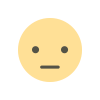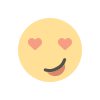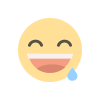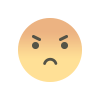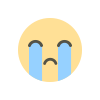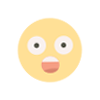Introduction : Social media has evolved from a text-based medium to a visually-driven platform where high-quality images are essential. Whether you're a brand marketer, influencer, or casual user, an eye-catching photo can make a huge difference. However, not every photo is perfect right out of the camera, which is where image editing apps come in handy.
With the right app, you can enhance colors, sharpen focus, remove blemishes, or even add creative effects to make your images stand out. Here, we’ll discuss some of the best image editing apps available in 2024 that cater to all levels of expertise, from beginners to pros. Each app is packed with features designed to boost your social media presence by producing engaging, professional-grade images.
1. Adobe Lightroom
Overview:
Adobe Lightroom is widely recognized among both amateur and professional photographers. Known for its user-friendly interface and powerful editing tools, Lightroom makes it easy to adjust lighting, color, and details.
-
Key Features:
- Advanced sliders for lighting and color adjustments
- Preset filters and customizable options
- Healing brush for removing unwanted elements
- Cloud storage and syncing across devices
-
Pros:
- Excellent for enhancing photo quality with precision
- Wide array of presets for quick edits
- Easy-to-use layout with powerful editing capabilities
-
Cons:
- Some features are locked behind a subscription
- Learning curve for advanced features
Adobe Lightroom is perfect for users who want control over details like color grading and exposure. With options to save and share presets, it’s ideal for creating consistent aesthetics on social media.
2. VSCO
Overview:
VSCO is well-known for its unique filters and straightforward editing options. Its presets are inspired by film photography, which gives photos a professional, artistic touch.
-
Key Features:
- Variety of classic and modern filters
- Customizable presets for a personal touch
- Basic editing tools for exposure, contrast, and saturation
- In-app community for inspiration and collaboration
-
Pros:
- High-quality presets that add instant style
- Simple to use, ideal for quick edits
- Engaged social media community for sharing
-
Cons:
- Limited free features; full access requires a subscription
- Some filters may not suit all photo types
VSCO is ideal for social media users who want quick, stylish edits with minimal fuss. Its filters make it easy to achieve a cohesive look across your feed, which is essential for branding and personal aesthetics.
3. Snapseed
Overview:
Snapseed, developed by Google, offers a comprehensive set of editing tools for free, including professional-grade features like RAW photo editing and selective adjustments.
-
Key Features:
- Wide range of filters and adjustment tools
- Selective adjustment to edit specific parts of an image
- Healing tool to remove unwanted objects
- Ability to save and reuse customized filters
-
Pros:
- Completely free with no hidden costs
- User-friendly interface with powerful tools
- Ideal for detailed edits and high-quality results
-
Cons:
- No social sharing features
- Some features require practice to master
Snapseed is ideal for social media users who want a versatile editing app without paying for premium tools. Its selective editing feature allows for creative photo modifications, making it popular among content creators.
4. Canva
Overview:
Canva is an all-in-one design tool that goes beyond simple image editing. It allows users to create professional graphics, add text, and use templates, making it an ideal tool for branded content.
-
Key Features:
- Thousands of customizable templates
- Drag-and-drop design for ease of use
- Extensive library of stock photos, fonts, and graphics
- Team collaboration and sharing options
-
Pros:
- Perfect for creating social media graphics
- Free and paid options for various design elements
- Simple interface with powerful capabilities
-
Cons:
- Limited editing capabilities for detailed photo work
- Some advanced features are only in the Pro version
Canva is best for users who need to create branded content, such as Instagram stories or Pinterest graphics. It’s great for beginners who want easy access to professional-looking design elements.
5. PicsArt
Overview:
PicsArt is an editing app known for its versatility. It includes a variety of editing tools, filters, and even a social network for sharing creative content.
-
Key Features:
- Collage maker and drawing tools
- Background eraser for removing or changing backgrounds
- Large collection of stickers, filters, and effects
- In-app community for inspiration
-
Pros:
- Great for creative, fun edits with lots of effects
- Ideal for social media content creators
- Free version with a variety of tools
-
Cons:
- Ads in the free version can be intrusive
- Requires in-app purchases for full functionality
PicsArt is ideal for creating unique and eye-catching social media visuals. It’s especially popular among younger audiences for its playful effects and collage features.
6. Facetune
Overview:
Facetune is a popular app for retouching portraits, making it ideal for influencers and anyone posting selfies on social media. The app offers easy-to-use tools for smoothing skin, whitening teeth, and reshaping features.
-
Key Features:
- Face reshaping and skin smoothing tools
- Whitening tool for teeth
- Detail enhancer to make features stand out
- Customizable filters for unique looks
-
Pros:
- Simple interface with effective portrait retouching tools
- Perfect for enhancing selfies for social media
- Free version with core editing functions
-
Cons:
- Limited to portrait editing
- Full functionality requires a subscription
Facetune is best for those focused on portrait photography and selfies. It’s widely used by influencers who want to enhance their appearance before posting.
7. Afterlight
Overview:
Afterlight offers professional editing tools in a user-friendly app, including advanced features like double exposure and customizable filters.
-
Key Features:
- Double exposure and overlay effects
- Dust and light leak filters for vintage effects
- Color and light adjustment tools
- Frames and typography options
-
Pros:
- Ideal for creating artistic and unique effects
- Wide selection of filters and overlays
- Suitable for both beginners and advanced users
-
Cons:
- Limited free features; some effects require purchase
- Advanced features may require a learning curve
Afterlight is a go-to app for those wanting to add a unique flair to their photos. Its filters and overlays make it ideal for artistic social media posts with a retro or moody vibe.
8. TouchRetouch
Overview:
TouchRetouch specializes in removing unwanted objects from photos, making it invaluable for travel and lifestyle photographers who want clean shots without distractions.
-
Key Features:
- Object removal for cleaning up backgrounds
- Clone stamp for filling in spaces seamlessly
- Line removal tool for straight elements
- Quick and easy interface for editing
-
Pros:
- Precise object removal for professional-quality edits
- Great for travel, landscape, and lifestyle photos
- User-friendly with powerful editing tools
-
Cons:
- Limited to removal functions, not a full editor
- Some details can be challenging to erase cleanly
TouchRetouch is best for users who frequently edit out objects, making it great for photographers who want distraction-free photos.
9. InShot
Overview:
InShot is popular among content creators who want to edit both photos and videos. It includes a range of tools for color correction, cropping, and adding music or effects, making it versatile for social media.
-
Key Features:
- Video editing options for creating reels and stories
- Color filters and photo editing tools
- Backgrounds and cropping options for resizing
- Text and sticker overlays
-
Pros:
- Ideal for creating content for Instagram stories and reels
- Easy-to-use interface with essential photo and video tools
- Perfect for video-photo combo editing
-
Cons:
- Ads and watermark in the free version
- Limited advanced editing features
InShot is a great app for users who want to create social media-ready content with both photos and videos, especially.